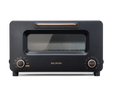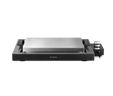specifications
| Unit dimensions |
4.1 in. x 7.4 in. (105 mm x 188 mm) |
|---|---|
| Weight |
Approx. 2.2 lbs. (1.0 kg) |
| Power consumption (when charging the battery) |
15 W |
| Power supply |
DC 5 V |
| Battery chemistry |
Lithium-ion polymer battery |
| Battery charging time |
Approx. 2.5 hours |
| Continuous operation time on the battery (with the Bluetooth connection) |
Approx. 7 hours |
| Speaker |
3.0 in. (77 mm) in diameter (full range) |
| Enclosure type |
Closed type |
| Effective maximum output |
8W |
| Input |
External input terminal(ø1/8 in. [3.5 mm], stereo mini jack) |
| Operating temperature range |
32 to 104°F (0 to 40°C) |
| Color |
Black |
|
Made in China |
Bluetooth®
| Communication type |
Bluetooth standards Version 5.0 |
|---|---|
| Output Bluetooth standards |
Power Class 2 |
| Maximum communication distance |
Approx. 32.8 ft. (10m) |
| Operating frequency range |
2.4 GHz band |
| Supported profile2 |
A2DP, AVRCP |
| Supported codec3 |
SBC |
| Contents protection |
Supported (SCMS-T type) |
| Transmission band (A2DP) |
20 to 20,000 Hz (with 44.1 kHz sampling) |
| Pairing (registering) a smartphone, computer, etc. |
1. Hold down the Light button for 2 seconds while the power is on. A notification sound will play, indicating the product is on standby for pairing. |
| Canceling the pairing |
Pairing will be canceled in either of the situations below: |